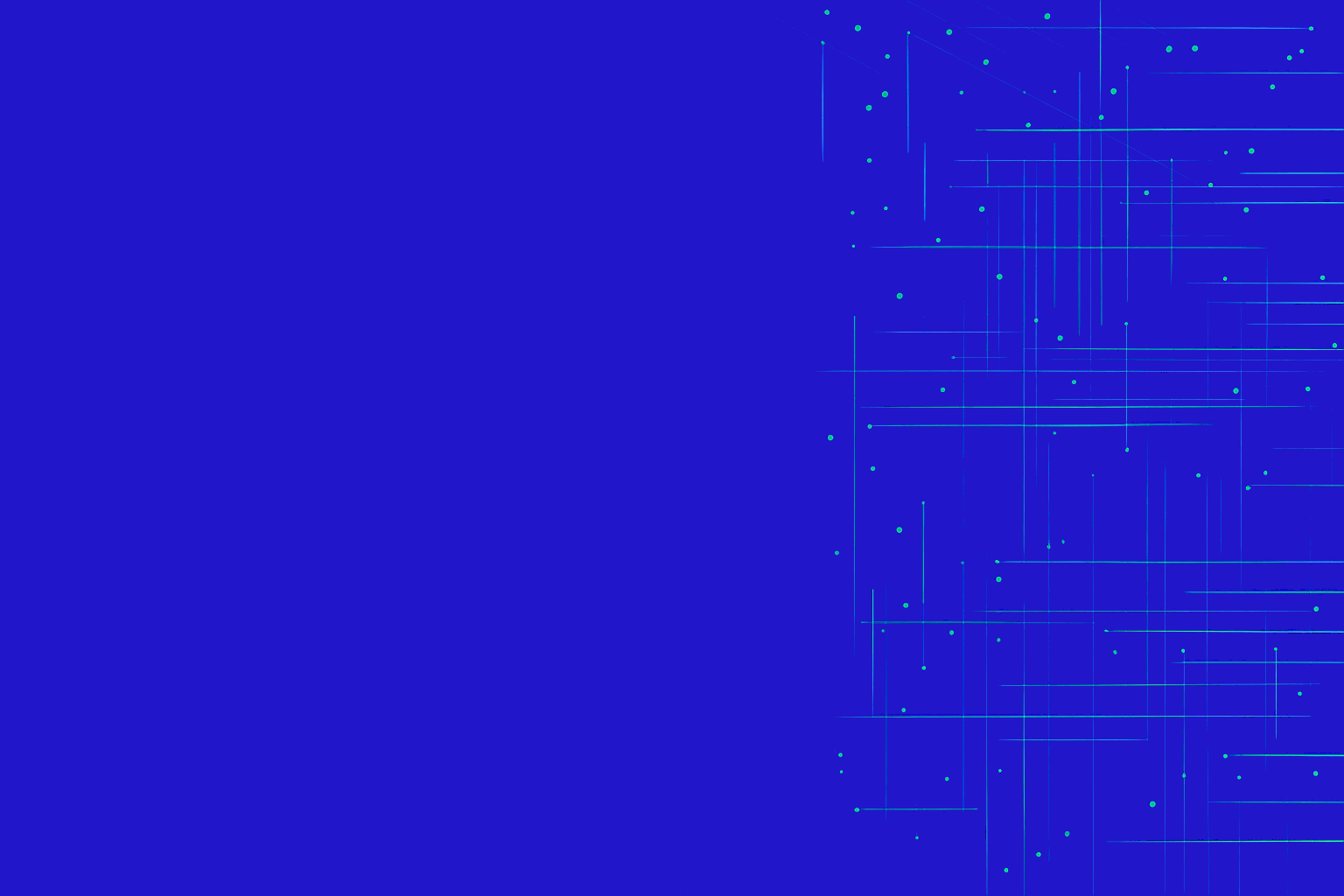1. Vertical modernization (1 feature at a time)
Let’s say your login flow is a mess, or your checkout takes forever to load. You don’t need to rebuild the whole app—you just fix that piece.
🔐 Login slowing people down? If users are getting stuck or giving up, updating your login system can make it easier to sign in, cut support issues, and keep accounts more secure.
💸 Pricing changes take forever? Old tools often make it hard to update prices quickly or correctly. A modern setup lets your team react faster and avoid costly mistakes.
🔍 Search not helping users find what they need? If people can’t find products or content, they leave. Improving search on one site can lead to more sales and happier users—and then you can bring that fix to other sites too.
Each upgrade is manageable. You roll it out, test it, see how it performs, and then move on to the next priority.
2. Horizontal modernization (1 layer at a time)
Instead of tackling features, you focus on the tech stack. This might mean:
☁️ Still on old infrastructure? On-prem setups can be expensive and hard to manage. Moving to the cloud (without changing the UI) cuts costs, improves reliability, and makes it easier to scale—without disrupting users.
🐢 One feature slowing down the whole app? If something like checkout or search is high-traffic and hard to update, adding an API layer lets you pull it out and manage it separately. That means better performance and faster releases, without touching the rest of your app.
🧱 Data holding you back? If your system’s slow or your reporting is off, the issue might be the data layer. Rebuilding it—while keeping your app logic intact—can clean things up, boost speed, and make insights easier to get.
You’re making the foundation stronger so future improvements are easier—and you’re not ripping everything out to do it.